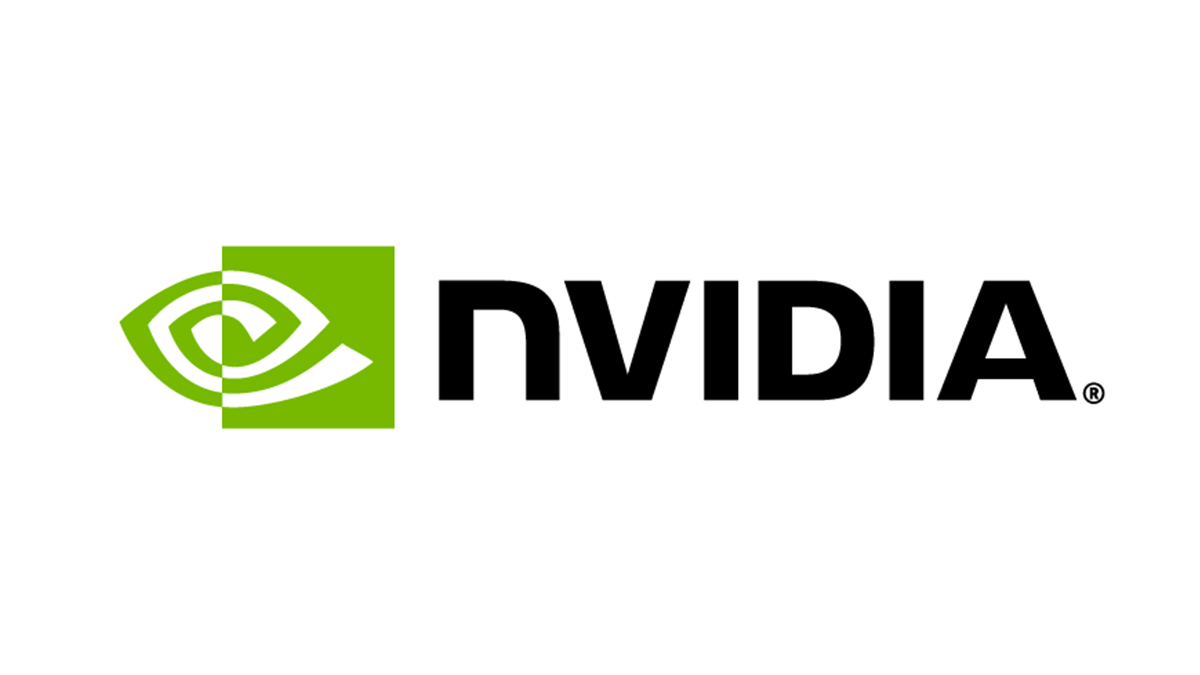Ansys Recommended Computing Hardware
The Ansys engineering software suite is designed to be available on premise or in the cloud to address your particular needs. Determinining your optimum computing platform that will address your needs can be straightforward. through the use of commodity operating systems and hardware.
Local Workstation Guidelines

The Ansys engineering software suite is fully supported on Windows 11 Pro and Windows Server 2019 and Windows Server 2022 (check out this link for Ansys hardware and OS roadmap). This platform gives the analysis community great computing capacity while delivered at commodity pricing. A multicore 64 bit processor system can address large amounts of RAM and allow large file sizes. A suggested analysis system may be something like:
-
A processor with at least 6 cores. The current Ansys product line uses 4 cores with no additional charge (Additional compute cores can be utilized with Ansys HPC licenses). Having additional cores on the hardware available for the operating system and network traffic optimizes Ansys scaling.
-
Windows 11 Pro Operating System
-
4 GB (or higher) graphics card (DRD has had good experience with the latest generation NVIDIA cards. Please check the Ansys website for an updated list of supported hardware).
-
64-256 GB of RAM based on problem size
-
2 TB PCIe hard drive for data storage.
-
19″ or larger flat panel display. Dual monitors are often desirable.
- A dedicated GPU for computing for some applications to utilize new, GPU-only solvers. Consult your sales representative for recommendations. A validation study on Ansys CFD GPU solver can be downloaded here.
If you wish, contact DRD technical support (support@drd.com) for further hardware configuration assistance when ordering a new computer.
Recommended Ultimate Workstation Performance for Local Computing

For the ultimate in local workstation performance, DRD has teamed up with Exxact Corporation to create optimum configurations. Exxact workstations may be configured with over 100 compute cores from either Intel or AMD, have over 2 TB of memory, the latest NVIDIA GPUs, and use a commodity operating system (Windows 11 Pro). This provides a very easy to use system that can be set up and working for an engineer in minutes upon arrival.
There is no need to buy and maintain a cluster environment to access 120 or more compute cores with the commodity workstations available from Exxact. View and order DRD’s pre-configured Exxact workstations here or contact us for more information.
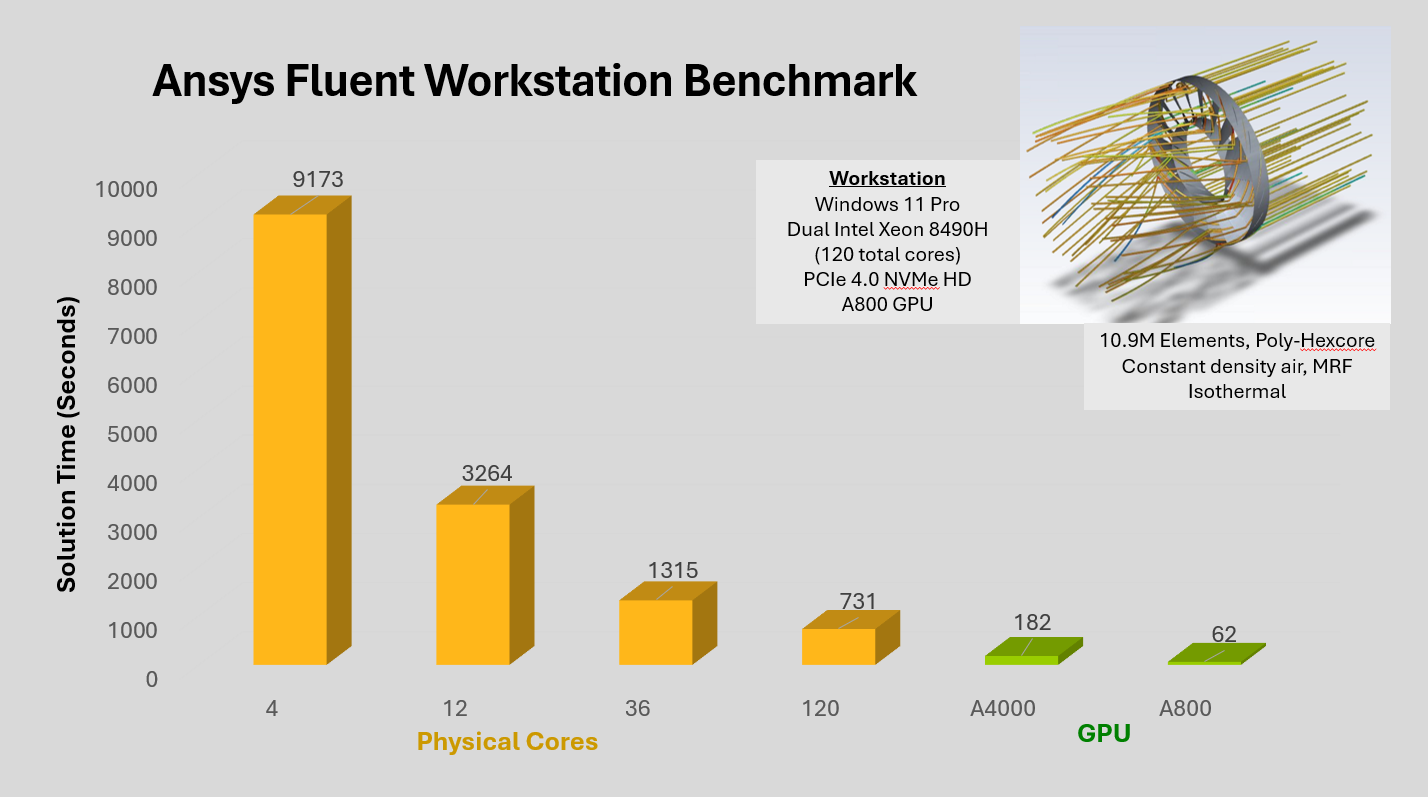
Cloud Computing for Ansys Products
For the applications when you need access to hundreds of cores and/or hundreds of GB of memory for you problem at hand, DRD’s recommended cloud provider is Corvid HPC. Corvid may be used as your primary computing provider or as an on-demand basis when you encounter your largest of problems. GPU computing is also available if you would like to use the latest solver technology from Ansys.
Corvid’s hardware compute rates are the most aggressive in the industry and can be a very cost effective solution for you. Corvid is pre-configured with the Ansys toolset preinstalled and ready to go. For licensing, Corvid can access your set of Ansys licenses, host your licenses, or use on-demand elastic licensing as needed and for high security applications, ITAR, CUI, NQA-1 workflows are supported. Consult with your local sales representative to help establish your Corvid account and access your highest computing potential!
Whether the simulation is structural, fluid, or electronic, the Ansys HPC product is needed for parallel processing with greater than 4 cores. A computer with a single processor of six physical cores is considered as six cores. Similarly, a dual ten core machine would be considered a 20 core computer. Hyperthreading is generally not recommended to improve performance with Ansys products. Please consult with your DRD sales representative for the appropriate Ansys HPC licensing for the best price/performance ratio on these multicore platforms.
Ansys software is obtained by downloading via a web browser.