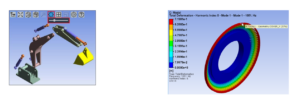Ansys Customer Portal and Software Installation Information
This site is intended to be a general resource for new and returning customers that would have questions about setting up a customer account, downloading the software or license keys, installing the software locally, etc. For a comprehensive guide on activating entitlements, refer to the full Ansys Licensing playlist, which demonstrates the process using the Ansys Licensing Portal.
How to Download Ansys from Ansys Customer Portal
This short video shows you how to download Ansys from the Ansys Customer Portal. You will need to login to the portal with your own unique credentials first.
How to Install Ansys on Your Local Windows PC
This short video shows you how to install Ansys.
How to Install License Manager from Ansys Customer Portal
It is recommended for Ansys users to create a customer portal account as shown in this video so they have access to the Ansys Knowledge Base, software downloads and patches, and the online documentation.
How to Manage Activations using the Ansys Licensing Portal
This short video demonstrates how to manage your activations using the Ansys Licensing Portal.
How to Activate Entitlements using the Ansys Licensing Portal
This short video demonstrates how to activate entitlements using the Ansys Licensing Portal.
How to Install License Manager
It is recommended for Ansys users to create a customer portal account as shown in this video so they have access to the Ansys Knowledge Base, software downloads and patches, and the online documentation.
How to Point Your Ansys Client Machine to Server for Licenses
This short video show how to set your client machine to look to a specific computer to check out an Ansys license.
How to Force Release of Ansys Licenses
On rare occasions, an Ansys license may fail to return when the software is closed. When that happens, the license can get ‘stuck,’ and the server will treat it as checked out even though it is not in use. This document breaks down how to force release of Ansys licenses.
Ansys Remote Solve Manager (RSM)
The Ansys Remote Solve Manager (RSM) is a great feature included with every Ansys installation. It allows you to create models to solve locally and then distribute them to another computer on your network that has additional horsepower. It also comes with a solver queue so that jobs may wait until the compute resources become available and then automatically launch when the compute load drops off. Installation and configuration instructions for RSM can be downloaded here.
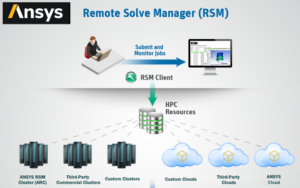
Ansys Viewer Download
The Ansys Viewer allows users who do not have Ansys CAE software installed to review simulation models, including results, using files written out by the simulation engineer.
Files that can be opened are Ansys-specific files: SpaceClaim SCDOC, Ansys Viewer AVZ, Ansys Viewer Archive AVZM, and Ansys Report ARZ files. For the first three files, this works like a 3D PDF, where the user can spin, pan, rotate, and annotate a document to review simulation models and results.
The Ansys Viewer is updated with each new software release of Ansys. The current version is 2025 R1. Users can find a download for the Ansys Viewer, here. Another large benefit is that users do not need access to Ansys licenses to use the Ansys Viewer. Lastly, the footprint of the application is quite small, coming out at less than 100MB total. There is also no installation; simply unzip the file found at the download link, run the ANSYSViewer executable, and you’re on your way!