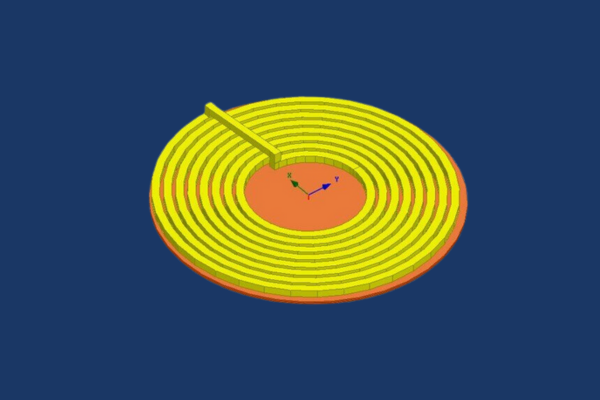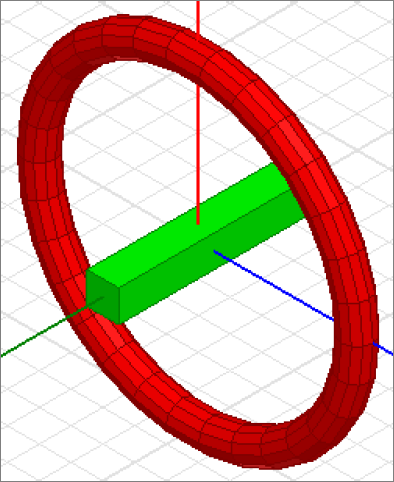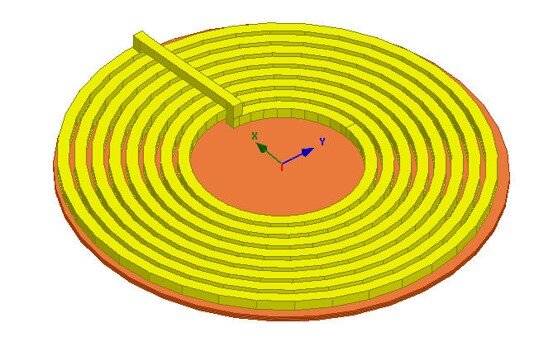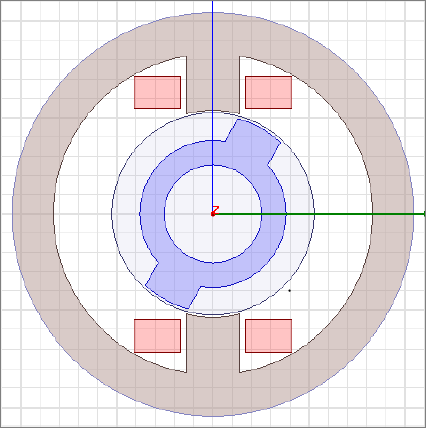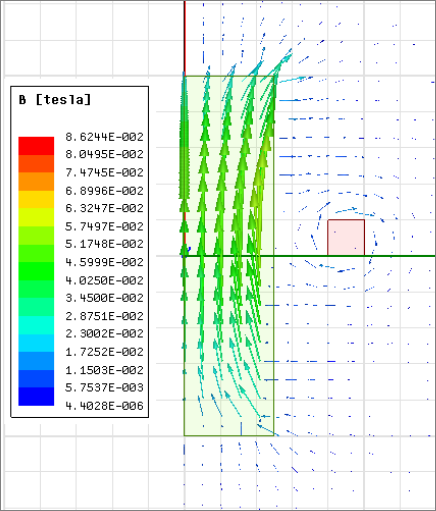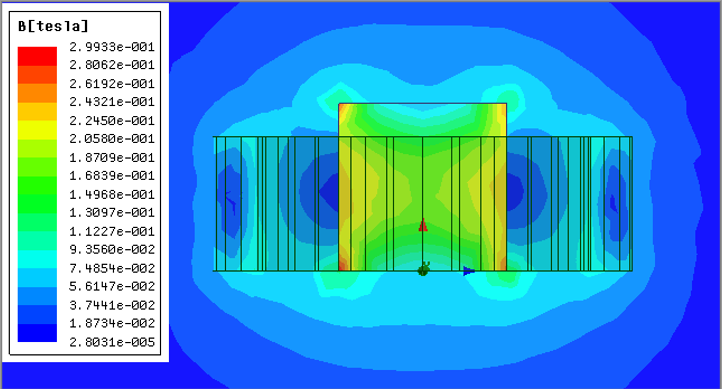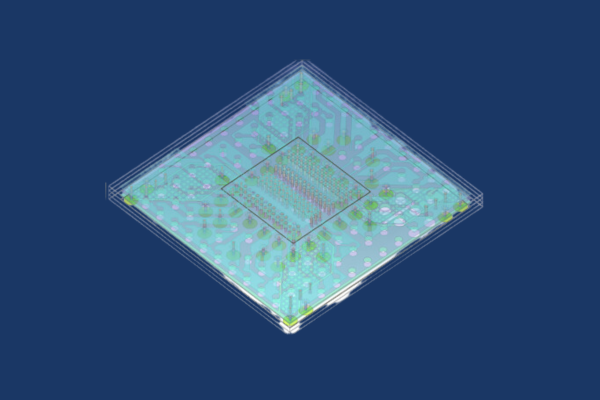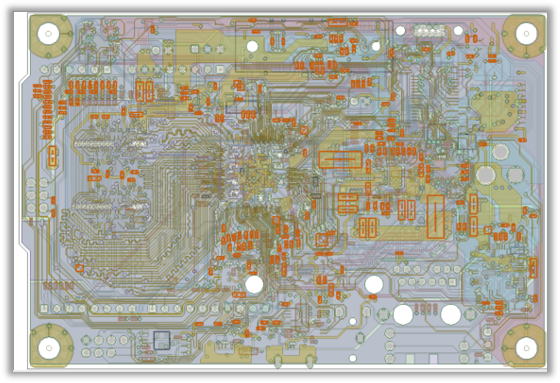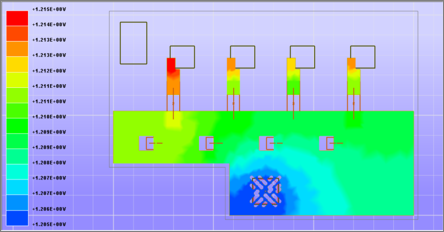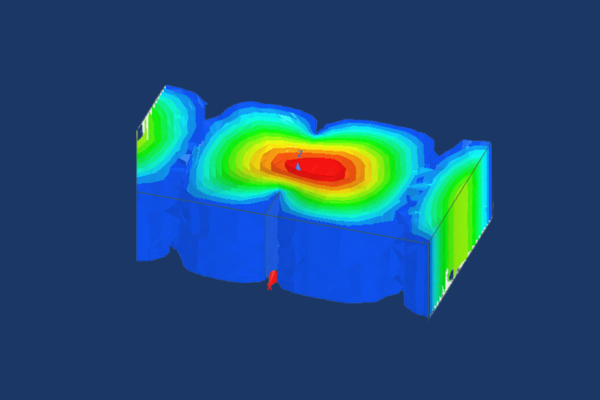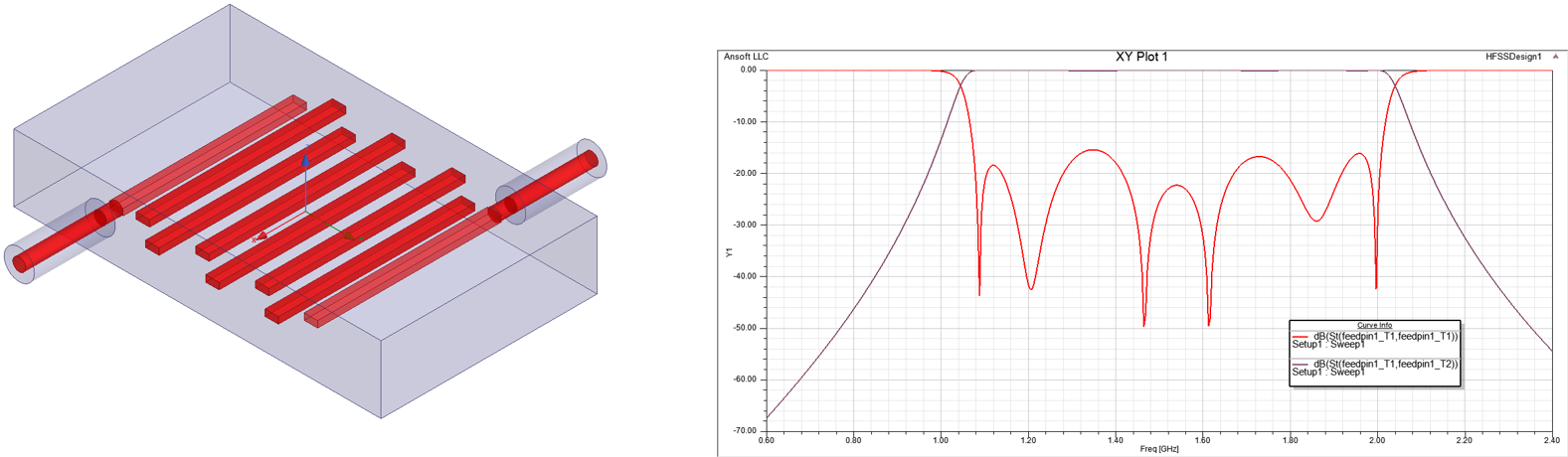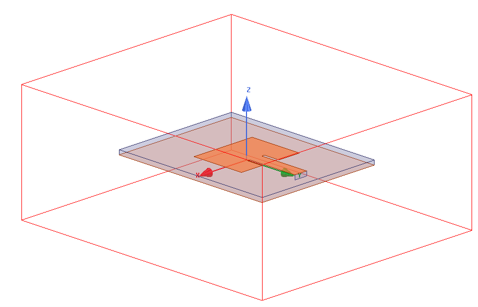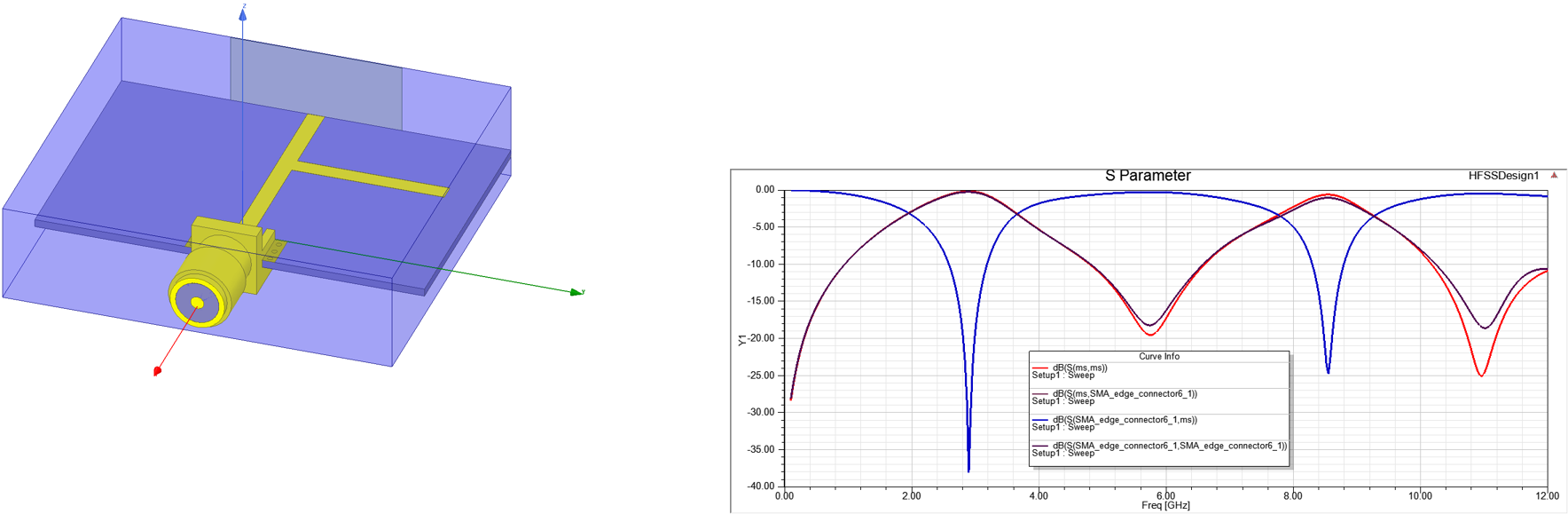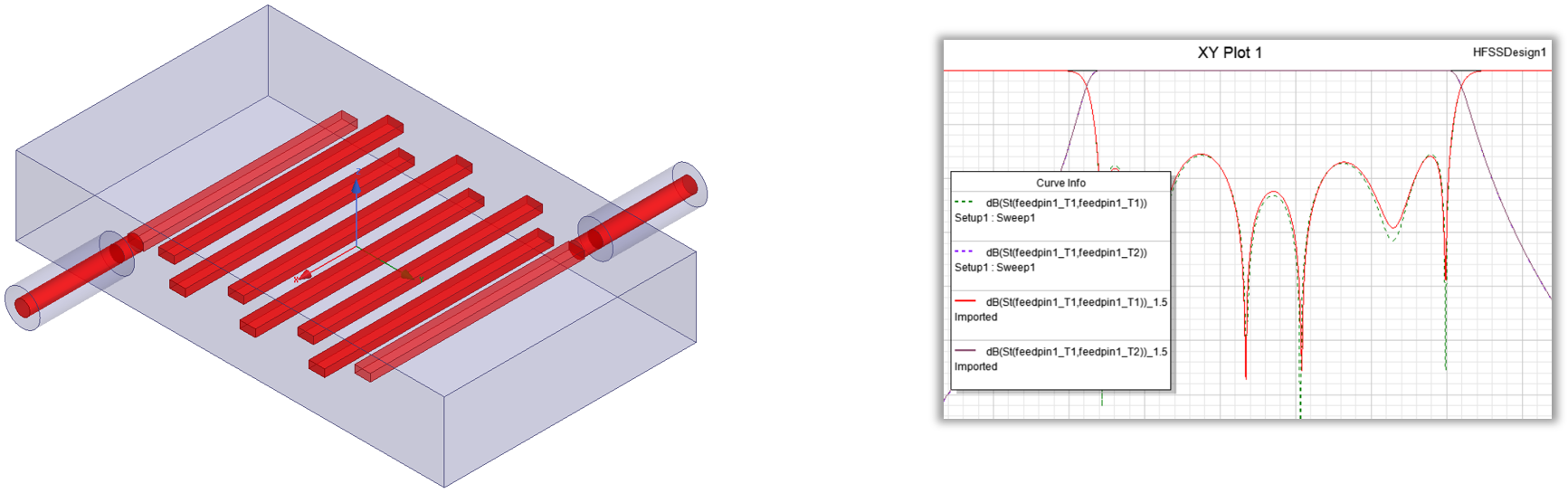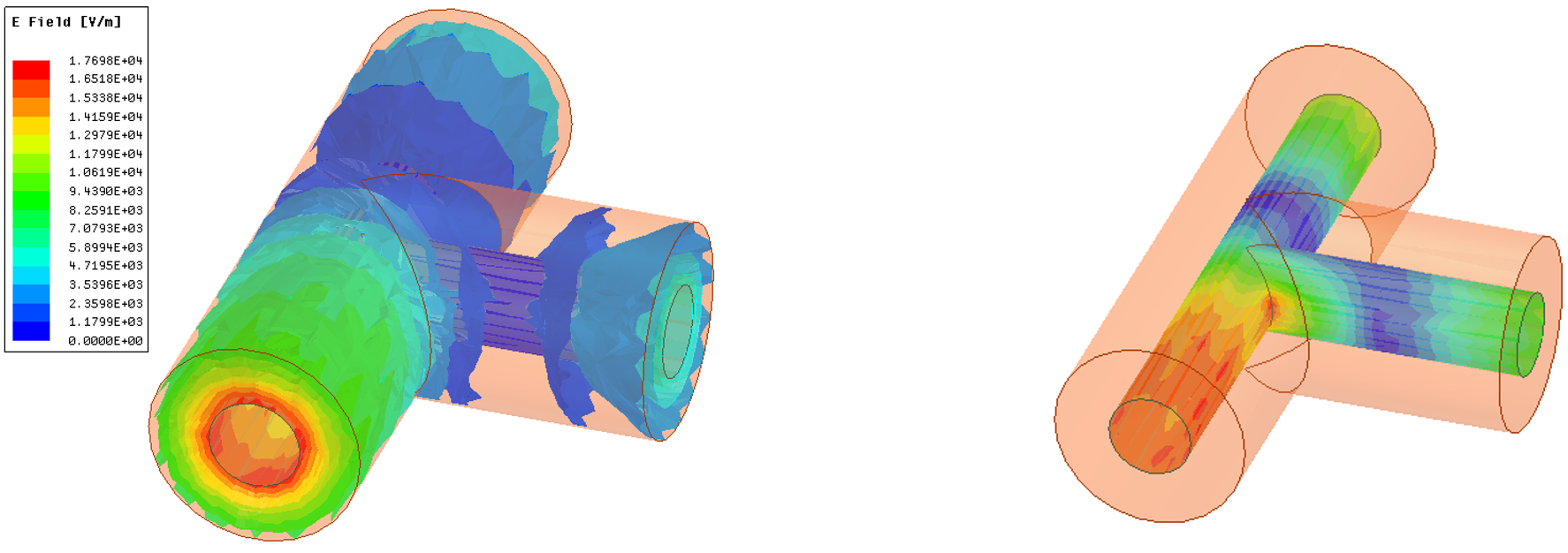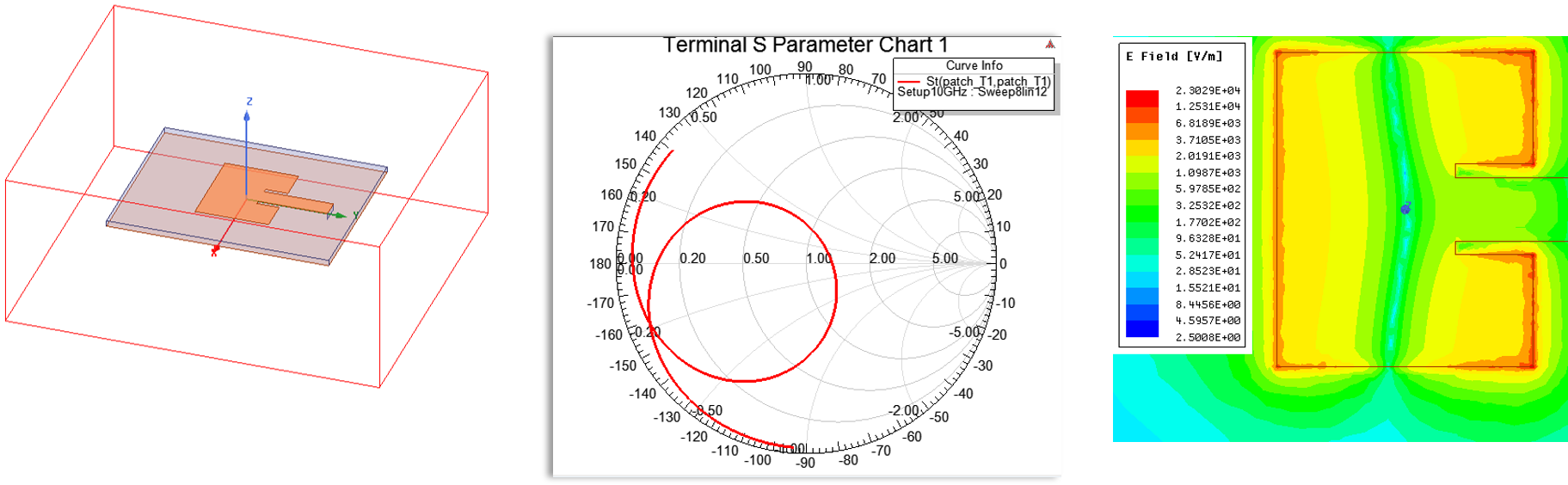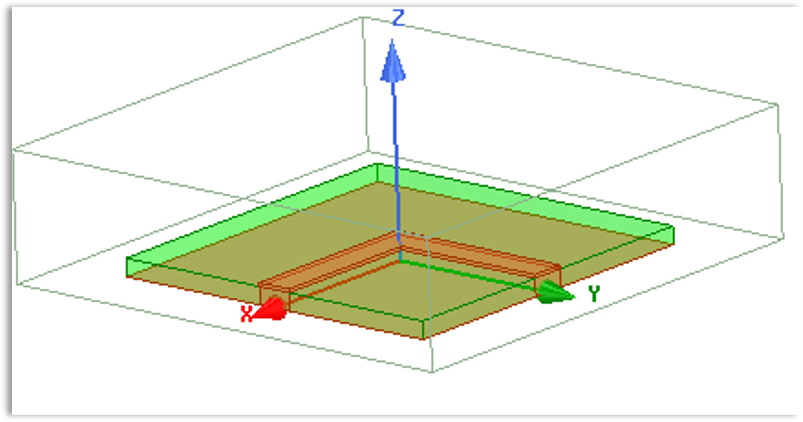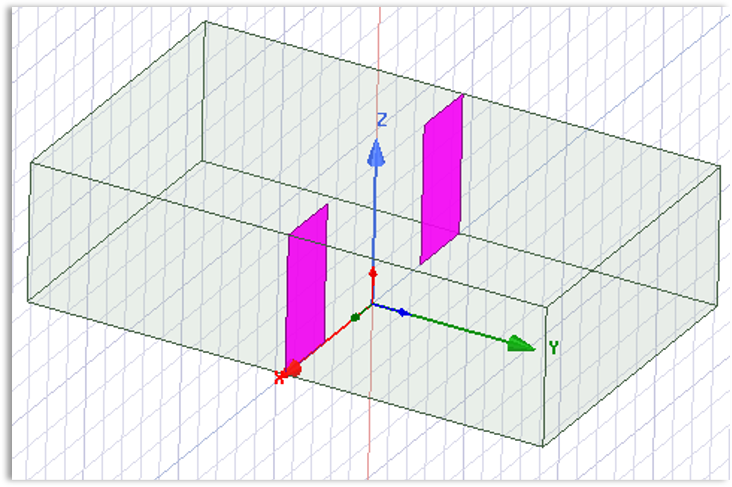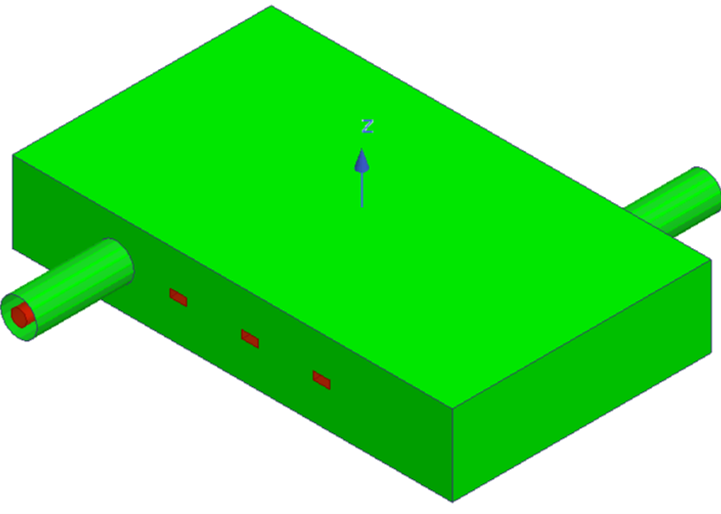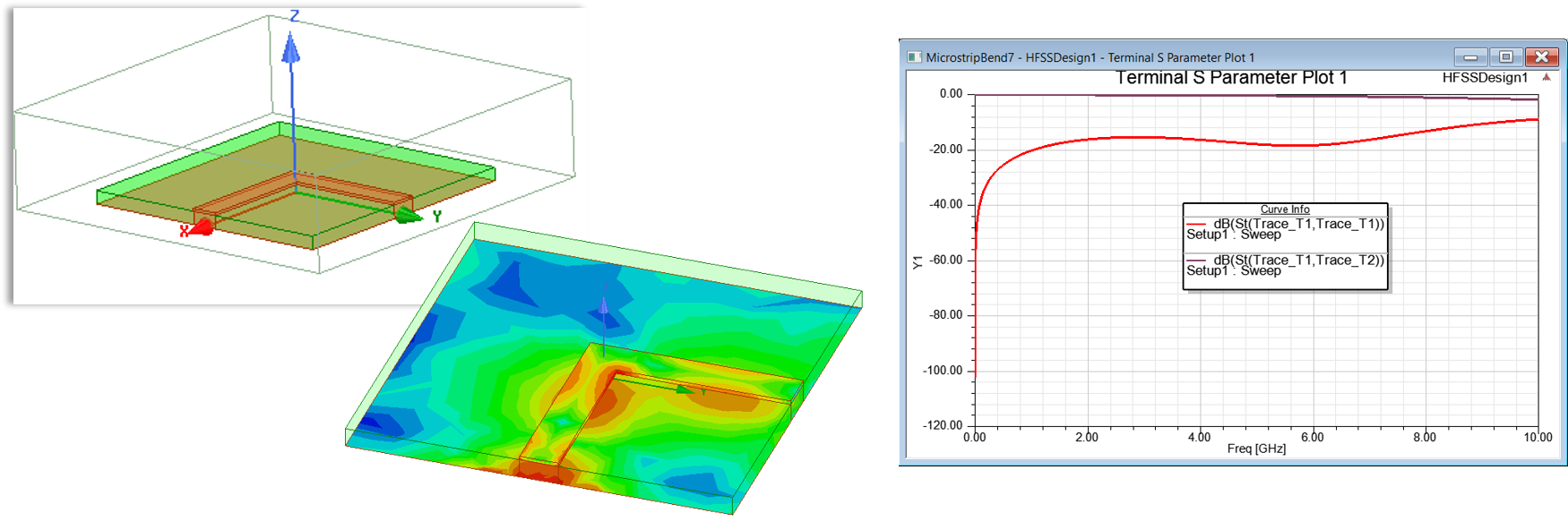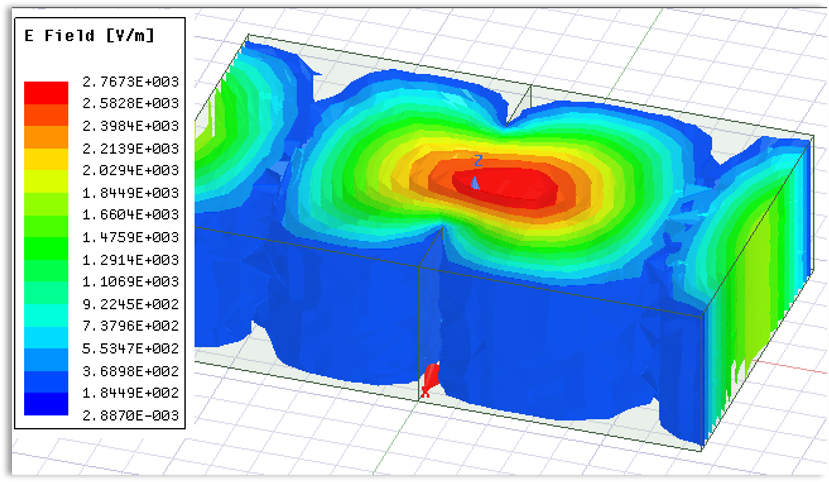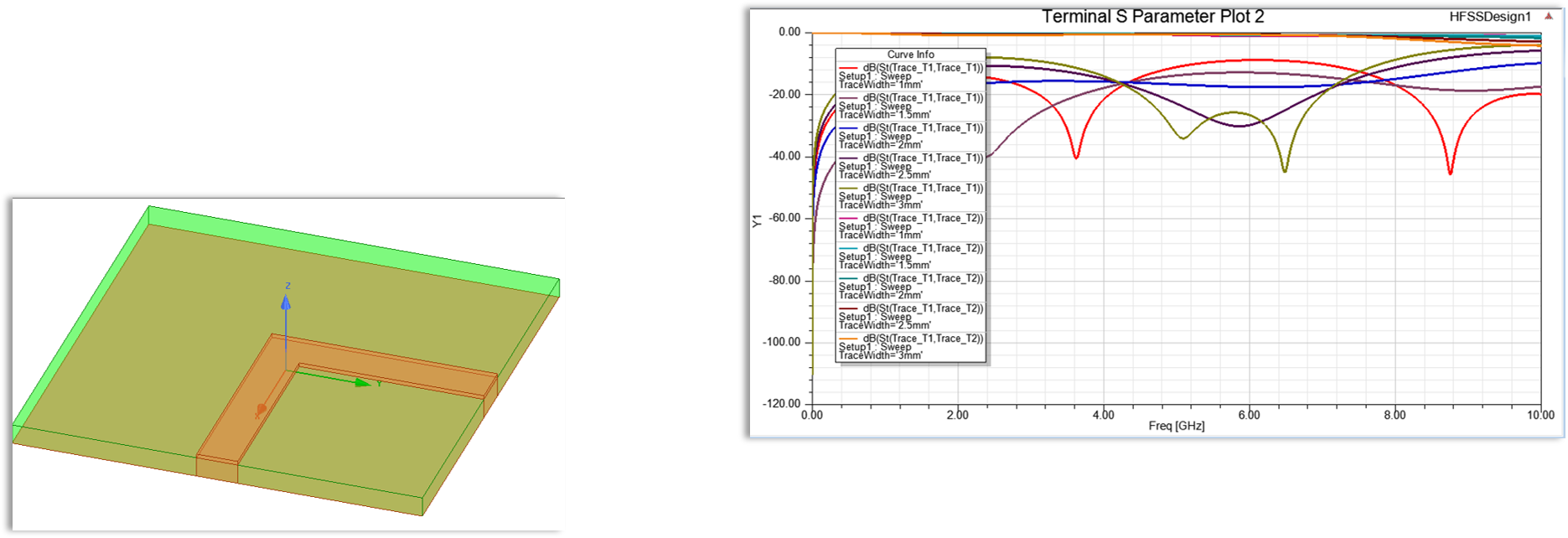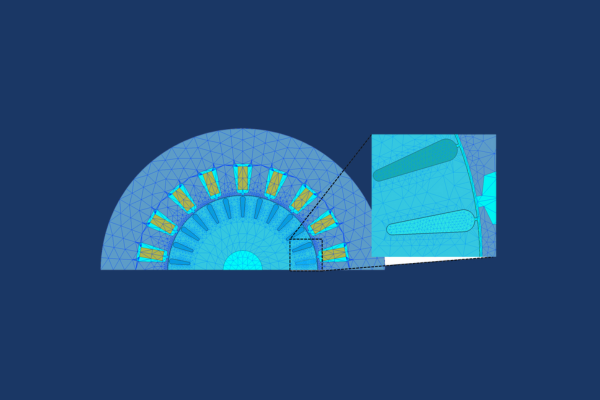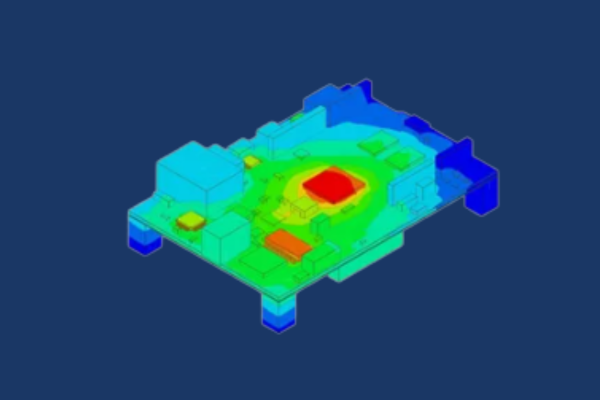
Introduction to Ansys Icepak Classic
Introduction to Ansys Icepak Classic
two-day courseThis course provides an introduction to conducting thermal simulations for electronics in Ansys Icepak using the Classic interface.
The course devotes very little time to CFD & thermal theory and focuses on the use of the software through workshops to solve practical problems. Workshops are focused on the electronics industry and include heat sinks, amplifiers, grilles, circuit boards and include various software features such as zoom-in modeling, compact models, hex dominant meshing and non conformal meshing.The import of board trace layers are also discussed and demonstrated.
Most workshops create geometry from scratch or import neutral CAD geometry as starting points. DRD encourages the students to bring a SAT or Parasolid file with them to the training (preferably a model from their workplace) for a little testing and discussion of their own problems to solve. DRD will also demonstrate the integration between CAD systems and Icepack in the Workbench environment. DRD has added a custom workshop to the course that transfers the thermal results from Icepak to Ansys Mechanical for thermal-stress analysis all within Workbench.
DRD conducts this course over two days. Most of the course material comes from Ansys, Inc.’s three day Introduction to Icepak course. Students will receive all of these materials and can work through and reference the additional material on their own time.
Lecture & Demo Topics
-
Overview of Icepack and User Interface
-
Pre-defined objects in Icepak
-
Model Setup and Transient Solution Controls
-
Mesh Features – Hex Dominant, Non-Conformal, Zoom-In Modeling
-
Postprocessing
-
Connection to CAD within Ansys Workbench
-
Thermal-stress analysis
Representative Workshops
-
Finned Heat Sink
-
RF Amplifier
-
Cold-Plate Model with Non-Conformal Meshing
-
Multi-Level Meshing
-
Loss Coefficient for a Hexa-Grille
-
Transient Simulations
-
IDF Import
-
Integration of CAD with Ansys Workbench, Icepak, and Transfer of Results to Ansys Mechanical for Thermal-Stress Analysis